Custom form solutions
- Unable to Run Oracle forms locally (without deploying on server) from form builder
- Issue : i) a plugin is needed to display this content
ii) FRM-10142: The HTTP Listener is not running
- To run forms locally we must have jinitiator installed
- Check file -> preferences and set the application server URL to default
Select browser as internet explorer
iii) Check your java version
Open the formweb.cfg from below location
Change the information as higlighted below , this is based on the java version you are using in your system
- Who columns in custom Oracle forms
- Set Environment Variable
cd $APPL_TOP
ls *.env
.space(copy white environment variable name from ls n enter )
- Adding Coloumns to already built forms
Don’t do this -- right click block and add coloums by the data block wizard as it will re create the all items of that datablock and mess everything
Do this --- add fields directly by drag and drop on canvas and make them database item and map their column with database column. Set their class property and respective properties
- Item movement on Canvas can be set interms of pixel, cm , inches
View -> customise ruler guide
- Adding Calender to text field
- Use calendar.show; in key list val trigger
- Make lov of item to enable_list_lamp
- Make validate from list to no
Also pay attention that textbox on which you are popping out the calender should have its property class as TEXT_ITEM_DATE and not as TEXT_ITEM ,
- LOV List of values in form
- Create a record group
- Add query in property of record group record group query
- Create lov by wizard , attach record group to lov in its property
- Showing Runtime Message / Fnd_message
IF :XXQLG_VAT_RATE_TBL.end_date > :XXQLG_VAT_RATE_TBL.start_Date
THEN
FND_MESSAGE.SET_STRING('End Date should be greater than Start date.');
FND_MESSAGE.SHOW;
RAISE FORM_TRIGGER_FAILURE;
END IF;
- Two Windows on one form /Multiple window closing
if (wnd = 'MAIN_WINDOW') then
app_window.close_first_window;
elsif (wnd = 'POPUP_WINDOW') then
go_block('XX_QVC_EAM_ASSET_HISTORY_TBL');
--defer relations
--close related windows
elsif (wnd = '<test>') then
--defer relations
--close related windows
null;
end if;
When you have multiple windows and multiple form then always remember that when you close one window having datablock ,its necessary to set the navigation to other block (whatever b the window) , by default forms set to the previous block (assigned in properties of block ) if you want to set the specific block to be navigated when window is closed mention the block name in previous nevigation data block property
You can use the hide_window property in when new form instance
- How to suppress the system messages
:system.message_level := 0;
:system.message_level := 25;
- GLOBAL Variable
Global variable are declare above the declare
It don’t have datatype its syntax is :GLOBAL.s:='1'; and we can access it as :global.s
- Random Number in ORACLE
SELECT substr(dbms_random.value(10, 99),-2)
FROM DUAL; this will create random number value from 10 to 99






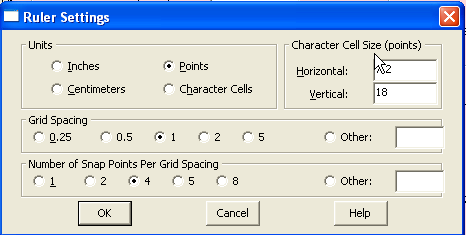

No comments:
Post a Comment